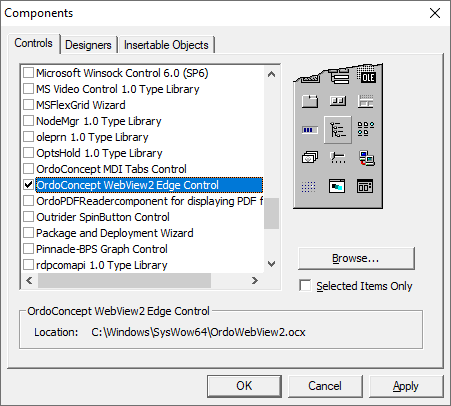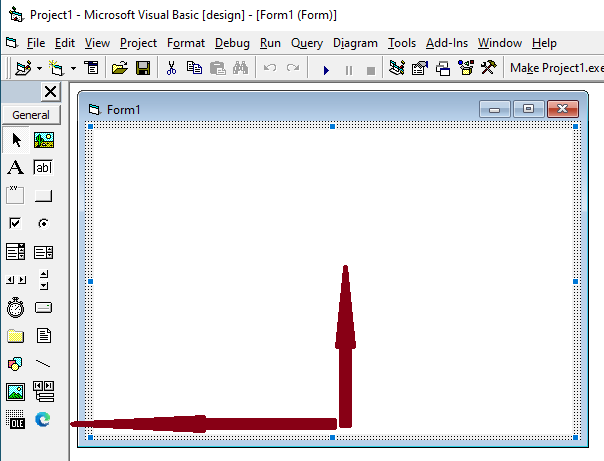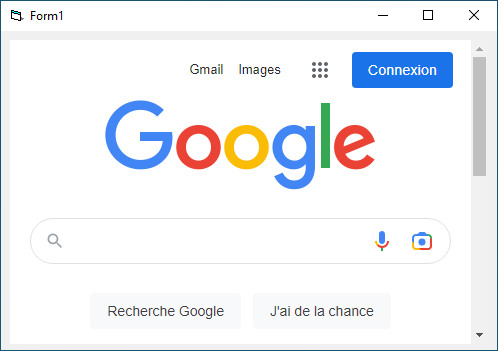|
Private
Sub Form_Load()
With
OrdoWebView1
.Anchor =
True 'Anchor the control on the parent
window
.HomeURL = "https://www.google.com/" ' If
the HomeURL property is filled in before initialization, the Init
method will display this URL
.SearchEngine =
Google
.Init
' Initializes the control. This
function MUST be called before any Internet browsing
End
With
End
Sub |